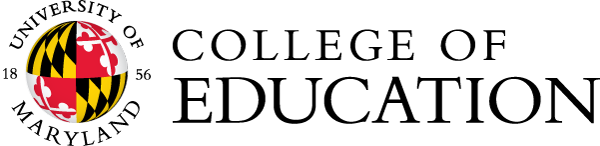Resources – DEMO
Introducing the Maryland Initiative for Digital Accessibility (MIDA)
Additional Videos
Software
This software is available free; however, we have no funding for support of these software packages so they are provided ‘as is’ and will provide support as we are able. Donations to enable our continued support are welcome.
Trace Online Hand-Raising Utility (TOHRU)
The Trace Online Hand-Raising Utility (TOHRU) is an online hand-raising tool that allows enhanced accessibility and meeting participation and control. It has the following features:
- Keeps track of who raises their hands and in which order
- Shows who is speaking at any point in time (for people who cannot hear or cannot identify speakers from their voice)
- Allows each person to add a comment to their raised hand
- This acts as a reminder to them of what they wanted to say
- It provides a hint to the moderator of the topic/purpose of the hand raise
- It allows each user to flag their raised hand with one of the following tags
- Same Topic
- New Topic
- Answer to Question (that was asked by current speaker)
- Propose Resolution (that addresses all current issues on table)
- Allows the Moderator to use information from 2 and 3 (and 4) to bring people from deep in a queue to the front if they are answering a question or speaking to the same topic VS someone raising a new topic or question.
- Allows the moderator to inject themselves without disturbing the queue when they are moderating – but get in line like everyone else when they are just adding a comment to the discussion.
- Allows the moderator to add someone manually to the queue if they cannot add themselves (e.g., they are on the phone or just jump in rather than getting in line)
- Allows moderator to be alerted with quiet or loud sound when a new entry has been added to the queue
- Provides a full list of attendees – even if someone drops off.
- Is compatible with assistive technologies and keyboard navigation
The enhanced TOHRU is available online at https://tohru.raisingthefloor.org
The source code for TOHRU to allow you to mount your own is available via the
Github repository for Trace Online Hand-Raising Utility (TOHRU)
Photosensitive Epilepsy Analysis Tool (PEAT)
The Photosensitive Epilepsy Analysis Tool (PEAT) is a free, downloadable resource for developers to identify seizure risks in their web content and software. The evaluation used by PEAT is based on an analysis engine developed specifically for web and computer applications.
PEAT can help authors determine whether animations or video in their content are likely to cause seizures. Not all content needs to be evaluated by PEAT, but content that contains video or animation should be evaluated, especially if that content contains flashing or rapid transitions between light and dark background colors. Learn more about PEAT and download the tool.
Morphic
Making computers simpler
Morphic is a new open-source extension to Mac and Windows Operating Systems. It works to make computers simpler and more accessible through a combination of its three major capabilities:
- Always and Anywhere Accessibility – Allows people’s accessibility settings — and even their assistive technologies — to follow them, appearing on computers they encounter and need to use (and disappearing when they leave)
- Easier Discovery and Use of Accessibility Features – Users can much more easily discover and use built-in accessibility features
- Ultra-Simple Interfaces – Allows people to create ULTRA simple 1-click experiences for people who can’t use computers today
Learn more and get a free download of Morphic Basic.
EZ Access
Cross-disability access to public kiosks and ATMs
EZ Access is a simple set of interface enhancements which can be applied in the design of electronic products and devices so that they can be used by more people including those with disabilities. EZ Access is a proven way of making touchscreen-based devices cross-disability accessible and is currently used in thousands of kiosks and transaction machines across the country. Learn more about EZAccess.
Unified ICT Accessibility Standards Compilation
A comparison tool
This compendium contains all of the provisions in all of the accessibility standards and guidelines internationally in a manner that allows researchers, students, and policymakers to easily compare side-by-side all of the different provisions in different standards that relate to the same topic. The compendium has two objectives. First, to facilitate comparing and contrasting the different versions of the same provision in different standards. The second is to work toward better harmonized standards and ensuring that new standards both harmonize with older standards, and provide the best or better language than past standards. Watch a short video demonstration to learn more about how to use the Unified ICT Accessibility Standards Compilation. Download the Unified ICT Accessibility Standards Compilation tool.
Data
The following data sets are available (free) from MIDA. Other datasets will be added as we collect them and are sure they are properly clean.
TEgO dataset
The Teachable Egocentric Objects dataset includes egocentric images of 19 distinct objects taken by two people for training and testing a teachable object recognizer. Learn more about TEgO and download the dataset.
We also provide object heatmap annotations, manually generated by ourselves, for GTEA and GTEA Gaze+. To download the original dataset associated with these object center annotations, please visit the GTEA website and download their hand masks data.
IncluSet
Data surfacing repository for wellness, accessibility, and aging.
IncluSet is a data surfacing repository enabling researchers and the disability community to discover and link to accessibility datasets. IncluSet stores metadata about where the datasets can be found, the populations represented, data types, and technology used such that the datasets can be surfaced in engines like Google Dataset Search. Learn more about IncluSet and find it online at https://incluset.com